When designing a security program for your organization, don’t forget to protect your mobile applications. They can be harmful to your success since there are many cyber attacks targeting especially mobile users.
- A poor mobile application security strategy can impact your organization in different ways. Note that mobile apps are provided for several platforms, so a mobile application security strategy must include all the practices for securing applications developed for Android, iOS, etc.
- You can read more about different security issues in Android and iOS on our Mobile Application Testing Guide page.
Security Issues in Android Applications and iOS Application Security
Android is an open-source platform, and a large number of developers contribute to providing the best features for this platform. As a result, it provides a high level of security and a wide range of vulnerabilities are solved as soon as they are discovered by cybersecurity experts and software testers.
iOS offers that level of security, but it is maintained by Apple and has a dedicated team of developers and testers, offering a great range of security features and capabilities.
However, the installed applications on these platforms may contain malicious code, which may steal data and users’ information. Security testers and analysts will work on these security issues in Android and iOS to discover them at the very early stages and eliminate future problems before they can take root and impact your devices and systems.
Mobile App Security Concerns on the iOS platform
We can’t say all mobile operating systems are secure and protected against security threats. This is true for iOS and Android platforms, and cyber threats may exist and hit both operating systems. iOS has an integrated design which puts security vulnerabilities at bay, and it is harder for hackers to exploit it in most cases. But, secure application development practices must be considered when developing iOS devices by double checking the following data security concerns.
1. Improper Platform Usage
Improper platform usage refers to misusing of a platform feature or failing to integrate platform security controls into an application development process. There are a wide variety of platform controls and platform usage rules, including platform permissions, the keychain, etc.
When these controls are forgotten, problems arise. This can open doors for hackers, allowing them to find vulnerabilities and application weaknesses to exploit. More experienced application developers always consider these platform usage rules, which are documented and provided for developers.
2. Insecure Data Storage
Simply put, when an application stores sensitive data and information in non-encrypted text, there is an insecure data storage situation. Users’ sensitive information, such as usernames, passwords, and credit card numbers, must be encrypted and stored with security mechanisms.
Developers use files or databases to store these kinds of data, and they may leave them without encryption. Insecure data storage refers to one of the following examples, which can cause big problems:
- Storing sensitive data with no encryption
- Storing sensitive data with unreliable encryption libraries
- Storing sensitive data in a shared location
Note that there are many ways an application can store data, such as the following list. All these types of data storage methods must be checked during mobile application security testing.
- SQL databases
- Log files
- Text files
- XML data stores
- Binary data stores
- Cookie stores
- SD card
- Cloud synced
3. Vulnerable Communication
Mobile applications may be in need of sending or receiving data and information to and from another application or server. Vulnerable communication is all about implementing poor communication methodologies or misusing communication protocols in mobile applications. Various communication mechanisms exist for specialized services, like electronic commerce, payment, and data transfer.
Today, using secure communication protocols is not an optional requirement anymore; it is considered a mandatory requirement in different cybersecurity frameworks and regulations. SSL (Secure Socket Layer) and TLS (Transport Layer Security) are 2 commonly used secure communication protocols.
A mobile application security test can greatly detect these types of application vulnerabilities and tell you all about your communication security and data transport practice.
4. Insecure Authentication
According to OWASP, insecure authentication is the 4th most exploited risk in mobile applications. Insecure authentication is a highly sensitive security risk that can be found in iOS applications in which poor or missing authentication schemes allow adversary hackers to bypass the authentication process and carry out malicious activity.
Insecure authentication for mobile apps is prevalent detected in many applications. Insecure authentication refers to a condition when application developers implement weak authentication practices in mobile application development. iOS insecure authentication occurs when developers take some steps like the below that may put users’ sensitive information at high risk:
- Implementing a weak password policy to access mobile applications
- Not using secure biometric features
- Storing unencrypted information and login credentials on the local device
- Not taking secure practices when working with the application’s backend server
5. Insufficient Cryptography
Insufficient cryptography has been recognized as the 5th important vulnerability in mobile apps, that is the insecure usage of cryptography. Due to this defect in the mobile application development process, potential hackers are able to return an encrypted form of data to its original form.
Insufficient cryptography is a common weakness in mobile apps that leverage encryption. The problem can be eliminated by taking some steps when developing mobile applications:
- Not storing any sensitive data on the device through unreliable practices
- Implementing trustworthy cryptographic standards
Insufficient cryptography may result in one of the following issues:
- Privacy violations
- Information theft
- Code theft
- Reputational damage
6. Client Code Quality
Client code quality is a code-level issue, and developers must take a few steps to fix these types of flaws by changing the source code. Client code quality can be caused by an improper API or issues related to improper usage of coding language.
The business impacts of this vulnerability may be reputational damage, and some other impacts include information theft and intellectual property theft. Most exploitations include foreign code execution or DDoS attacks. However, client code quality may result in phishing scams.
7. Code Tampering
Code tampering is a critical part when speaking about mobile application security, and it occurs when hackers alter an app’s source code to create a modified version. In many cases, hackers create a fake version of an original application to target mobile app users through this practice.
Remember that this may be malicious, or it can be benign. On the whole, hackers use this technique to remove the limitations of mobile apps. Code tampering can be a concerning issue since tampered apps can be used to steal the banking and financial data of users. In addition, code-tampered apps include disabled security controls that are harmful to mobile application security and users’ data security and protection.
8. Reverse Engineering
Reverse engineering has been listed as a critical issue by OWASP. Consider a situation in which a hacker gets an original version of an application and extracts its source code and structure.
If so, hackers can access a wide range of information about the application on how it stores and processes data.
Reverse engineering can be a challenging problem, and hackers may access the following information if they are able to perform successful reverse engineering:
- Encryption methodologies and cryptography keys
- Back-end servers information
- Intellectual property
9. Extraneous Functionality
Extraneous functionality is when an attacker understands some flaws in the source code of an application to discover hidden functionalities in the backend systems and exploit them. Note that hackers can download and examine the mobile application in this case in their local machine, and they can easily explore what vulnerabilities exist in an application.
Mobile application security testing is highly focused on detecting these types of vulnerabilities since they are commonly found in mobile applications, resulting in unauthorized access to sensitive functionalities, reputational damage, and intellectual property theft.
Mobile App Security Concerns on the Android Platform
Android devices are under attack, with more and more devices entering the market and a wide range of people who wish to use their functionalities and features. Android device malware tools and vulnerabilities are increasingly targeting these devices, and the Android platform is one of the most targeted operating systems.
1. Major Security Issues Observed in Android Applications
Android is the most widely used OS in the world, with at least 80% of all mobile devices running the Android operating system. As a result, Android can be the main target of hackers who seek to steal users’ data and sensitive information. When it comes to Android mobile application development, considering data security and protection practices is of the essence as hackers use several techniques to perform malicious activities on the Android OS.
- Malware
- Android fragmentation
- Phishing
- Social engineering
- Spyware
- MITM
2. Social Engineering
Social engineering is one of the newest malicious attacks that involves human interaction. Social engineering makes use of psychological manipulation to fool people into making a mistake. The main purpose of cybercriminals is to get users’ sensitive information. In the case of social engineering attacks, hackers design some techniques to leverage vulnerabilities based on the human psyche.
3. Data Leakage Related to Malicious Applications
Data leakage occurs when there is unauthorized transmission of data from inside an organization to outside. Malicious applications can contribute to this process and steal data when you don’t notice there is a malicious application doing so.
Threat actors always look at mobile applications as one of the main options they can use for monitoring users’ sensitive data. Each vulnerable application can be a useful tool for hackers. Mobile vulnerability scanning can detect these malicious tools, but there are some methods that can prevent future issues:
- Using authorized and verified mobile applications
- Removing unnecessary permissions given to mobile apps
- Performing timely checks and ensuring everything is up to date and has the latest security update
4. Spyware
Spyware is malicious Android software that can hide easily. Only deep mobile application security testing can detect a spyware application on Android or iOS. There are so many spyware application types all focused on monitoring users’ information and activities. There are password stealers and banking trojans that can extract users’ sensitive information.
Mobile spyware tools can track geographical locations, and they can gather information about phone calls and contract lists. Overall, spyware is considered one of the main concerns related to the Android operating system, which can arrive in several ways.
5. MIMT
Man in the Middle attacks are targeting mobile applications nowadays, and they are harmful enough to cause disastrous data theft and data exposure in an organization. Mobile devices are vulnerable to MITM attacks since an attacker can easily get between a sender and receiver using this technique and perform a session hijacking without being detected for a long time.
You may be confused about how MITM attacks can target mobile devices and applications, but there is a simple example of this. Think of a malicious proxy that works in a simple way, and users imagine it is a benign feature providing a secure connection to the internet. However, a malicious proxy can easily intercept, send, receive, and modify data in a condition the sender and receiver don’t know what is going on between them.
6. Permission Issues
Mobile application security is a comprehensive approach to checking if there are permission issues for installed apps or not. There is a wide range of data security issues based on the granted application permissions, and most mobile device users usually neglect these problematic permissions.
Unnecessary mobile app permissions can adversely affect users’ privacy, but you can get help from some practices to eliminate these types of Android device issues in your organization.
- User awareness of permission risks can help significantly with this, and it can prevent negative outcomes by informing users not to give unnecessary permissions to mobile applications.
7. Phishing & Malvertising
Phishing is a confusing method used by cybercriminals to extract and steal users’ sensitive data and information through fraudulent activities. Mobile phishing is one of the main concerns of mobile application security, in which fraudsters try to trick victims into sharing their personal information, credit card information, etc.
Malvertising is a malicious advertising methodology in which actors try to use internet-connected programs and applications to offer malicious advertisements. Malvertising can be used to distribute malware, perform a phishing attack, or execute a piece of harmful code on the target device.
Detailed Checklist of Mobile Security Testing
Mobile application security is a constant challenge, so cybersecurity teams need continuous work to design a comprehensive mobile security solution for applications. A mobile app security solution should consist of practical processes and include all mobile devices, such as smartphones, tablets, and smartwatches.
To help avoid mobile app security challenges, Nordic Defender offers the following checklist covering all the mobile application security requirements.
1. Performing Security Audits
Mobile application security audits can quickly and easily evaluate your software tools, detect security risks, and provide a comprehensive report on all software code and runtime issues. A security audit is a thorough assessment of your organization’s mobile and web apps, and this is a necessary task performed with a defined security audit checklist.
By performing security audits, you can assess your organization’s security controls and understand how your security programs are doing regarding to:
- Physical components of your IT infrastructure
- Applications and software tools
- Network vulnerabilities
- The human error factor

2. Threat Modelling and Assessment
Threat modeling and assessment is a structured process by which cybersecurity teams can create a risk model of current problems and evaluate which digital and physical assets can contribute to data security issues in an organization.
Threat assessment aims to identify security requirements and provide a comprehensive roadmap to mitigate the negative impacts of cyber threats. Threat assessment consists of a larger scope compared to threat modeling, and it has a detailed plan to intensify security guards against cyberattacks.
3. Understanding Security Exploits
Exploitation is the next step after an attacker notices there is a vulnerability, and criminal actors can leverage these vulnerabilities to perform malicious activity. Classifying these weaknesses after performing a threat assessment can help provide proven solutions. Mobile application exploits can take advantage of current vulnerabilities to cause malicious activities or gain unauthorized access to sensitive data.
A mobile device application can be included with a wide range of capabilities and features. As a result, vulnerabilities may be more than you think, and mobile application security testing wants to unearth these threats. There may be hardware exploits, software exploits, or network exploits in the case of mobile or web applications that should be managed through structured security management plans.
4. Fixing Vulnerabilities
All previous efforts are put into practice to provide vulnerability-fixing plans and fix issues before they gain time to impact your systems. Detected vulnerabilities are reported to software development teams, and they should work without any interruption to fix weaknesses at the right time.
As a consequence, updates are underway, and there may be some initial patches to fix the reported issues. However, cybersecurity teams will perform future checks to ensure there isn’t any security defect remaining in that particular part of the software or hardware system.
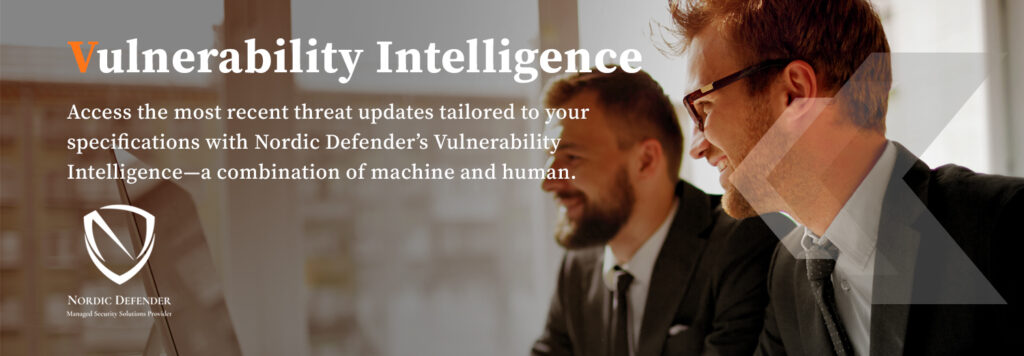
Final Thoughts
Security issues in Android applications can result in major data exposure. iOS application security as well as Android app security are 2 critical requirements if you want to prevent different cyber threats from impacting your business. Security issues in Android applications and iOS apps will be checked by our cybersecurity testers, and you will access the final report outlining all data security issues related to your applications that can cause problems.
